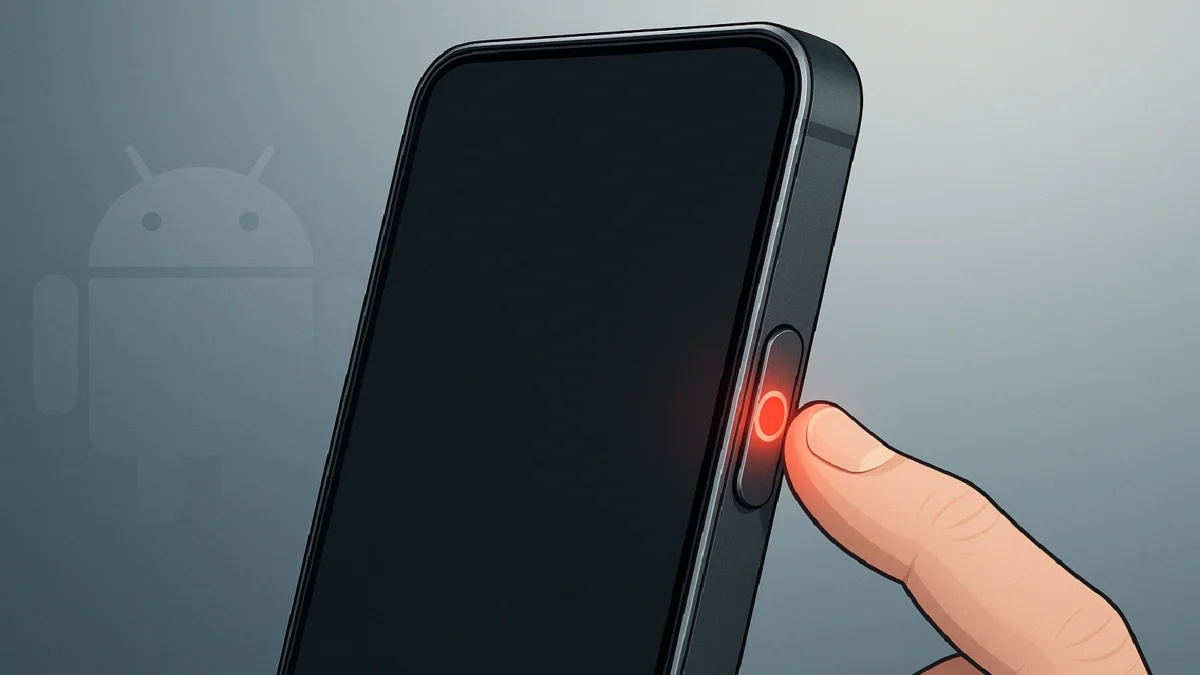When Google removed native call recording support from Android, it wasn’t just a shift in feature set — it was a statement about platform control. Over time, users had to rely on third-party apps or hacks to regain basic functionality. Nothing’s new “press-to-record” Essential Key, however, brings that capability back — and does so in a way that feels built, not bolted on.
Why Google Pulled the Plug on Call Recording
Back in 2020 and the years that followed, Google began limiting call recording APIs on Android. The official justification centered on privacy, consent laws, and preventing misuse. But in practice, the move also broke many third-party recording apps, especially after restrictions extended to how apps could leverage the Accessibility Service. Many developers and users noted that Google had effectively closed the door on reliable in-call audio capture.1
By locking these APIs down, Google avoided region-by-region complexity but at the cost of removing a capability many users considered essential. Android’s openness felt more constrained, and now, even compliant recording apps often cease to work after system updates.
Nothing’s Reintroduction: Elegant, Subtle, Integrated
Nothing’s Essential Key is more than a gimmick — it’s a design decision. Under Nothing OS 3.0, during a call, pressing this key triggers call recording: a brief announcement notifies all parties, then the audio is stored locally and securely. Press again, and recording stops.
Since the feature is baked into the hardware-software interface, it sidesteps typical Android restrictions without breaking them. It’s transparent, compliant, and far more frictionless than third-party alternatives.
The User Experience: Native vs. Third-Party
Nothing’s approach starkly contrasts with how call recording has had to live for years — via apps full of permissions, workarounds, and instability.
| Feature | Third-Party Recorders | Nothing’s Essential Key |
|---|---|---|
| Setup | Complex permission stack + Accessibility hacks | None — native integration |
| Compatibility | Easily broken by Android updates or API locks | Consistent, system-level support |
| Privacy | May rely on external servers or obscured handling | Audio never leaves the device |
| UX | Cluttered UI, occasional latency, ad models | One-tap control, minimal UI |
When you compare, third-party options begin to look like compromises — not solutions.
A Quiet Rebellion Against Google’s Platform Control
Nothing’s move feels like more than a feature release — it’s an implicit critique of how Google now governs Android. Where Google often opts for blanket restrictions, Nothing is trying a more nuanced path: reintroducing functionality in a way that respects rules but reclaims control for users.
For a brand that positions itself as alternative, transparent, and design-led, the Essential Key is a statement. It signals that the OS doesn’t have to be a monolithic exclusion zone for user agency. If Nothing can bring a feature back that many assumed was gone for good, what else might it restore?
Final Thoughts
The Essential Key’s “press-to-record” is more than nostalgia—it’s a reclaiming. It revives one of Android’s most wanted features, but in a smarter, safer, and more respectful way than the patchwork solutions of the past.
Google may have shut the door on native call recording, but Nothing just pulled off the door trick — and walked right back in.
Last Updated on October 18, 2025 by Lucy