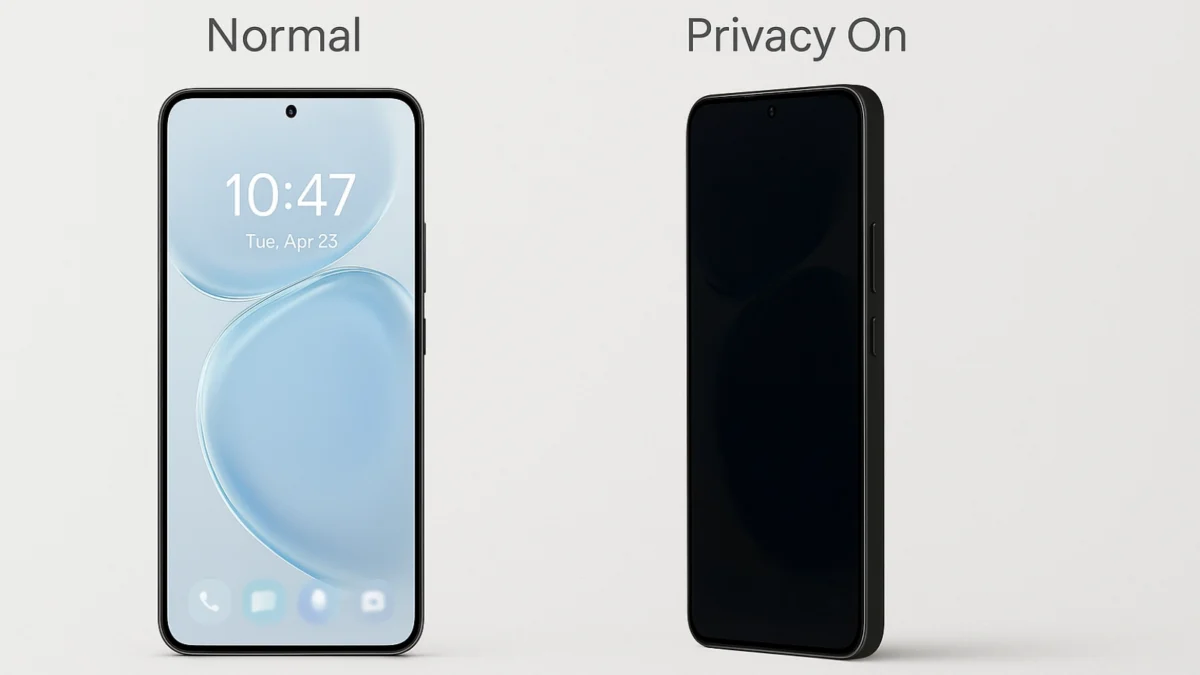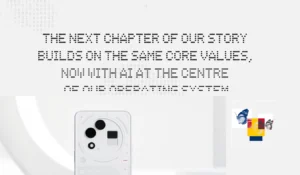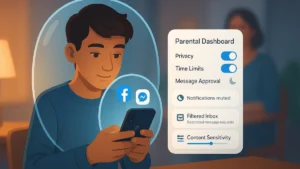The Galaxy S26 Ultra could make “shoulder surfing” a lot harder, thanks to a new Privacy Display system spotted in One UI 8.5 that limits side‑angle visibility and can turn on automatically in public places. For a clear rundown of what’s shown in the screenshots and settings, see this concise report from GSMArena, which summarizes Auto Privacy toggles, per‑app rules, and a “Maximum Privacy” option that dims further to reduce off‑axis legibility.
Background
Mentions of “Privacy Display” (also referenced as “Private Display”) first surfaced through code strings and then via leaked settings pages detailing how it would operate in One UI 8.5 on the S26 Ultra. For a feature explainer with specific settings language and screenshots context, Notebookcheck’s breakdown is a good supplemental read that aligns with the leak timeline.
How it works
- Auto triggers: The system can detect crowded environments—like public transit or elevators—and reduce side‑angle legibility automatically. Android Authority outlined the automatic triggers and how they tie into One UI 8.5’s privacy logic.
- Granular controls: Users can set Custom Conditions, including app‑based rules for banking, gallery, and lock screen interfaces, plus targeted areas like notifications or picture‑in‑picture. Android Central’s coverage dives into those controls and intensity adjustments.
- Maximum Privacy: An optional mode dims the panel further when privacy is active to make off‑axis peeking even harder. An India tech recap from ABP Live echoes the “Maximum Privacy” call‑out and summarizes what onlookers would see.
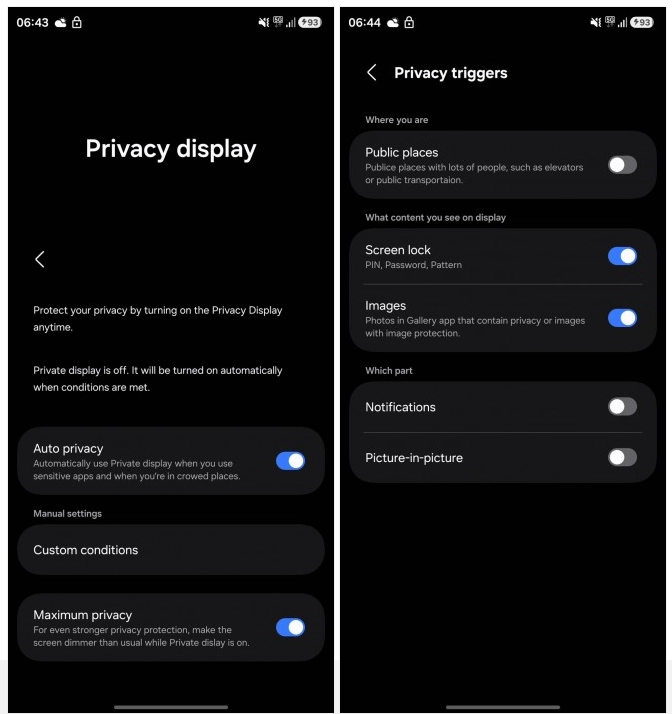
Why this matters
Privacy filters have long been a clunky add‑on; building privacy into the phone could make protection seamless, context‑aware, and on‑demand. If this is indeed hardware‑assisted and initially exclusive to the Ultra, that could turn into a meaningful differentiator at launch—one others may try to mimic next cycle.
What’s new here
- Integrated privacy: A built‑in, toggleable screen privacy system rather than a permanent accessory.
- Selective shielding: Ability to protect just parts of the UI—PIN pad, notifications, or specific gallery items—rather than dimming everything all the time.
- Context intelligence: Conditions for crowded places and sensitive apps, plus scheduling, echoing modern automation rather than manual switching.
Risks and caveats
- Hardware lock‑in: If this requires new panel tech, older Galaxy models may not get the full feature—even on One UI 8.5—creating fragmentation.
- Brightness trade‑offs: Maximum Privacy intentionally dims the panel, which could impact outdoor use when privacy is active.
- Unverified details: Until Samsung confirms specs and branding, names like “Privacy Display” vs. “Private Display” and precise mechanics may shift.
Early feature list
- Auto Privacy for buses, elevators, cafés, and similar public settings.
- Custom Conditions for select apps and scenarios, including banking and lock screen entry.
- Per‑element shielding for notifications, PiP windows, gallery images tagged as protected, and screen‑lock interfaces.
- Maximum Privacy mode that further reduces brightness to thwart side glances.
Comparison: Built‑in vs. screen protector
| Aspect | Built‑in Privacy Display | Physical Privacy Protector |
|---|---|---|
| Activation | Toggle, auto triggers, per‑app rules | Always on unless removed |
| Selectivity | Can protect specific UI elements only | Blanket reduction across entire screen |
| Brightness/clarity | Adjustable; dims further in Max mode | Persistent brightness and clarity hit |
| Compatibility | Likely S26 Ultra‑specific at launch | Works with most devices universally |
FAQs
- Will Privacy Display come to non‑Ultra S26 models?
Leaks suggest hardware support is needed and specifically mention the S26 Ultra, so wider availability is uncertain until official details land. - Can it be scheduled or tied to apps?
Yes, leaked settings show schedules, crowded‑place detection, and Custom Conditions for apps like banking or when entering a PIN. - Does it affect the entire screen?
Not necessarily; options indicate selective protection for elements like notifications, PiP, and protected gallery photos.
Conclusion
If the leaks hold, the S26 Ultra’s Privacy Display could make privacy feel invisible—there when needed, gone when not—without the hassles of a permanent filter. The key takeaway: Samsung seems to be aiming for smarter, selective privacy that adapts to context and content, likely powered by Ultra‑specific hardware.
Last Updated on October 18, 2025 by Lucy